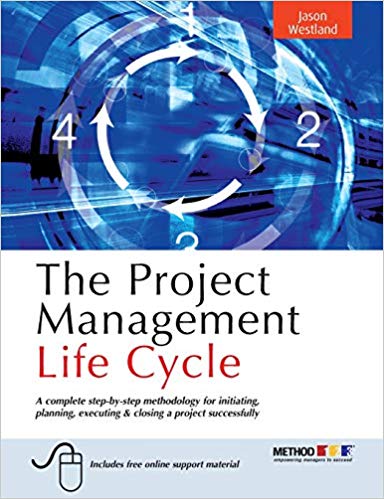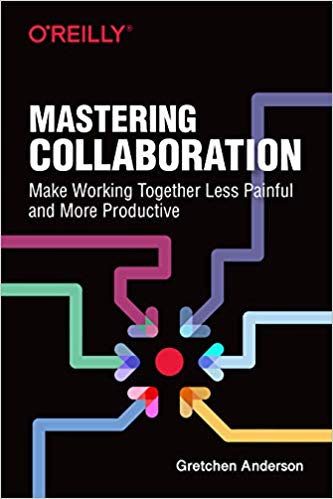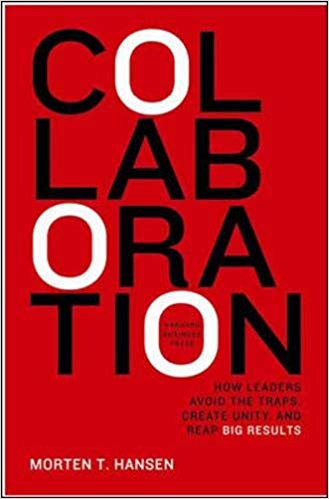5 Collaboration Tips
Are you collaborating with a virtual team? When you’ve got several parties involved and they are all based in different locations, it can be hard to keep everyone on the same page. The trick is to work effectively by using good collaboration skills. That sounds simple, but in large project teams it can be difficult to do in practice. Here are five collaboration tips that you can use today so that your team can work more effectively.
1. Stop using email
It might sound counter-productive, but getting your discussions off email is a good step towards working collaboratively. It is more effective to move everything online. Keep your discussions in a specific project site and that way everyone can see progress, the conversation and the latest status of decisions. They’ll all get the same information at the same time. If you do nothing else, this will really help your team be more effective because you’ll be able to stop miscommunication before it gets out of hand!
2. Use instant messaging
Another collaboration tool to consider for your project team is instant messaging. This is great for getting answers to quick questions. You can ping someone a message and get a response almost instantly if they are at their desk. You can also use this to check if someone is around and available to talk to you on the phone if you need a longer discussion.
Many project management and collaboration tools have instant messaging features built-in, and it also comes with other products, like Skype. You should be able to get software for free if you find that your own suite of project management tools doesn’t have it. Once everyone on the team gets used to using instant messaging, you’ll never go back to email again!
2. Upload photos
One of the challenges with working with a virtual team is that you may never get to meet them. This can make communication even harder, because it is difficult to build trust with people whom you’ve never met. Of course, if you have the luxury of a huge project budget to bring everyone together, this is the best solution, but uploading photos of yourself is a much cheaper alternative! Humans respond well to faces and less well to characters on a screen, so you should find that the relationships between the team deepen and become more trusting if you share pictures of what you look like.
You could also share photos of your team social events or your workplace. If you have colleagues in far-flung locations this can really help make their participation in the project seem more real.
4. Collaborate on documents
Another downside of email is that it almost encourages you to send large file attachments. This is bad for the recipient – ever tried downloading a huge attachment on a mobile phone? It’s also bad for your IT network as it increases the amount of traffic and slows down the performance of the company’s computers.
It is better to upload your important project files to an online document file storage system. This has the added advantage of making sure that everyone can always access the latest version, so they don’t have to trawl through their emails to find a copy of the file which may be out of date.
With your files all online, it becomes easy to collaborate on documents. This will hopefully make it much faster to get everyone to comment on the project data and sign off essential work before it starts. It’s a much quicker way of getting your project started than emailing files and then incorporating all the comments into another version, then emailing it again, and incorporating the next set of comments… You get the picture!
5. Share calendars
Find a way to share your calendar with the rest of the team members. Many calendar systems have the ability to mark appointments as private, so these will still appear when you view the calendar but won’t show up when your colleagues look in your diary. So you don’t have to worry about personal or private appointments being on display for everyone to see.
Sharing calendars is another fast way to collaborate more effectively, because it can be difficult to progress the project if you don’t know where your colleagues are. You can easily check if they are on leave or in a meeting if you have access to view their calendar. This can be especially helpful when it comes to overseas bank and national holidays. These vary from country to country and what might be a working day for you could be a day off for your colleagues abroad. Knowing this will stop you getting frustrated when they don’t respond to messages.
Remember to set your permissions so that they can only view your calendar appointments, not delete or change them!
It can take time for a new team to get into the habit of working collaboratively and effectively, but the team members will take their cues from the person leading the team. If that’s you, set a good example and try to use collaboration techniques and tips to involve your colleagues and communicate efficiently – your project will be better as a result.
Related Articles
Related Books on Amazon
The Project Management Life Cycle: A Complete Step-By-Step Methodology for Initiating, Planning, Executing & Closing a Project Successfully
The Project Management Life Cycle reveals the unique Method 123 Project Management Methodology by defining the phases, activities and tasks required to complete a project. Containing hundreds of…
Mastering Collaboration: Make Working Together Less Painful and More Productive
Collaboration is key for organizations in the 21st century, yet few business people have been trained to teach this skill. How do you advance ideas in a collaborative way and then communicate them…
Collaboration: How Leaders Avoid the Traps, Build Common Ground, and Reap Big Results
In Collaboration, author Morten Hansen takes aim at what many leaders inherently know: in today's competitive environment, companywide collaboration is an imperative for successful strategy execution,…
Actionmint's articles are about productivity, collaboration, entrepreneurship & project management. Everything about getting your work done.
Subscribe and get your daily mints by email or RSS